


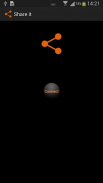











Descrizione di Share it
Share it allows you to share photos, files and folder with everyone using the same Wi-Fi connection or by the use of Bluetooth either publicly where everyone can view the files you are sharing, or privately where only specific people can view your shared files, and by so allowing them to download and comment on every file that is being shared, also once you open Share it it will automatically make you your own Wi-Fi website where you can download files that you and other people are sharing.
Let’s say you saw something funny and you took a picture of it and you want to share that picture, and so here where Share it comes in place to allow you to share this photo with everyone and also allow them to write comments on that picture and share them, or let’s say you have a file or even a folder that you want to share with your class mates so you just upload it on your app and now everyone will be able to download that file from you either by using the app itself or by using the site that the app has made for you or for them (if they are using the app on their device) and download it from there .
How does Share it works?
1. When you open your app you will see the Shared tab which contains all of the files that are shared by everyone and here you can download and comment (everyone can view your comments) on each file.
2.In the File Selector tab you can select any file or folder that you want to share and once you make your choice the app will automatically share the files that you have chosen.
3.The My Files tab lets you manage your current shared files so you can remove, comment or set the privacy of you shared files.
4.The My downloads tab allows you to open or delete the files that you downloaded.
5.To use your personal website you just type the address that the application gave you in your Internet browser and there you can download your own files or files shared by others.
6. In the case on a not exsisting Wi-Fi connection the app will automatically use the device Bluetooth (it it is available )
Why Share it?
1. An easy and a very fast way to share files and folder.
2. The ability to download files from everyone and upload files to everyone.
3. The ability to comment on each and every file that is shared.
4. The ability to share files with your computer by using the address given by your app.
5. The ability to use Bluetooth sharing in the case of existing Wi-Fi connection.
Please in case of any difficulties you are more than welcome to send us a mail to:
<a href="mailto:share.it.application@gmail.com">share.it.application@gmail.com</a>
and we will contact as soon as possible.
Thank you
</div> <div jsname="WJz9Hc" style="display:none">Share permette di condividere foto, file e cartelle con tutti utilizzando la stessa connessione Wi-Fi o con l'uso di Bluetooth o pubblico dove tutti possono visualizzare i file in condivisione, o privata in cui solo determinate persone possono visualizzare i file condivisi, e così consentendo loro di scaricare e commentare su ogni file che viene condiviso, anche una volta che si apre Condividilo ti farà fare automaticamente il proprio sito web Wi-Fi dove è possibile scaricare i file che tu e altre persone condividono.
Diciamo che avete visto qualcosa di divertente e hai preso una foto di esso e si desidera condividere quella foto, e così ecco dove Condividi arriva in atto per consentire di condividere questa foto con tutti e anche permettere loro di scrivere commenti su quella foto e condividerli, o diciamo che hai un file o una cartella che si desidera condividere con i tuoi compagni di classe quindi basta caricare sul vostro app e ora tutti saranno in grado di scaricare il file da voi sia utilizzando l'applicazione stessa o utilizzando il sito che l'applicazione ha fatto per voi o per loro (se si utilizza l'applicazione sul proprio dispositivo), e scarica da lì.
Come funziona Condividilo funziona?
1 Quando si apre la vostra applicazione vedrete la scheda comune che contiene tutti i file che sono condivisi da tutti e qui si può scaricare e commentare (tutti possono visualizzare i commenti) su ogni file.
2.In la scheda Selettore File è possibile selezionare qualsiasi file o cartella che si desidera condividere e una volta che fate la vostra scelta l'app condividere automaticamente i file che avete scelto.
Scheda 3.L My Files consente di gestire i file condivisi attuali in modo da poter eliminare, commentare o impostare la privacy di voi file condivisi.
4.L mio tab download consente di aprire o eliminare i file che avete scaricato.
5.To utilizzare il vostro sito personale è sufficiente digitare l'indirizzo che l'applicazione vi ha dato nel browser Internet e non ci è possibile scaricare i propri file o file condivisi da altri.
6 Nel caso su un non esistente a connessione Wi-Fi l'applicazione utilizzerà automaticamente il dispositivo Bluetooth (che è disponibile)
Perche 'Chi?
1 Un facile e un modo molto veloce per condividere file e cartelle.
2 La possibilità di scaricare i file da tutti e caricare i file a tutti.
3 La possibilità di commentare ogni file condiviso.
4 La possibilità di condividere i file con il computer utilizzando l'indirizzo fornito dal vostro app.
5 La possibilità di utilizzare la condivisione Bluetooth nel caso di connessione Wi-Fi esistente.
Si prega in caso di eventuali difficoltà siete più che benvenuti a inviare una mail a:
<a href="mailto:share.it.application@gmail.com">share.it.application@gmail.com</a>
e ci metteremo in contatto al più presto possibile.
Grazie</div> <div class="show-more-end">











